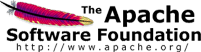Network Layout
This page describes the basic network layout required in order for VCL to function. It also describes the recommended network layout if a blade chassis management module is used.
At the simplest form VCL uses two networks
- Private - applies to provisioning modules where node is reloaded, esx, vmware, etc.
- loading and boot strapping images
- managing reservations, adding/deleting accounts, controlling the OS on the node
- opens access ports on node for user requests on public network interface
- image creation
- DHCP serves fixed-addresses over this network to the eth0 adapter of the node
- DHCP is run on the management node - prerequisite
- Public
- user accessible
- VCL can either use dhcp(preferred) or statically assign addresses to the node on the public network
The diagram below shows the simple layout:
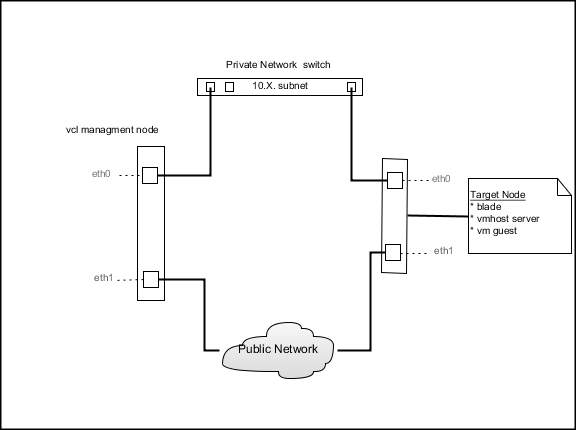
Blade Center network layout
The network using blade center is more involved by adding a 2nd private network.
- Private 1 - applies to provisioning modules, xCAT, vmware, etc.
- Private 2
- allows management node to interact with blade center management module
- provides scaling method for adding multiple blade center’s
- Public - user access
The diagram below shows the suggested network layout when using blade center.