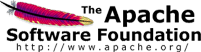Apache Derby Database
Using Apache Derby Database
**NOTE: The current code in the trunk does not support Derby (21 Aug 2009)**
Prerequisites
You should have installed:
- JDK (it is maybe possible to work with jre only)
Downloading and Setting Up the Database for VCL
-
Download Apache Derby and install it.
cd ~ wget http://apache.g5searchmarketing.com/db/derby/db-derby-10.5.1.1/db-derby-10.5.1.1-bin.tar.gz tar -xzf db-derby-10.5.1.1-bin.tar.gz mkdir /opt/Apache mv db-derby-10.5.1.1-bin /opt/Apache/derby export DERBY_HOME="/opt/Apache/derby" export CLASSPATH="${DERBY_HOME}/lib/derby.jar:${DERBY_HOME}/lib/derbytools.jar:${CLASSPATH}" PATH="$DERBY_HOME/bin:$PATH" -
Create a database in Apache Derby. The database has to be placed in the path /opt/. Replace ‘vcluser’ and ‘vcluserpassword’ with the user and password you want.
cd /opt/ ij connect 'jdbc:derby:vcl1;create=true;user='vcluser';password='vcluserpassword';'; exit; -
Download vcl.sql and the derby-parser.pl. Edit the file ‘derby-parser.pl’. The variables ‘$user’ and ‘$pw’ should match your database.
svn export https://svn.apache.org/repos/asf/vcl/trunk/mysql/vcl.sql wget http://vcl.apache.org/comm/commprojects/derby-parser.pl chmod a+x derby-parser.pl ./derby-parser.pl -
Import vcl-derby.sql file into database. It is a good idea to direct the output to file and check if there were any errors.
ij vcl-derby.sql > import.log
Setting up the dbd_jdbc Server
-
Install log4j
cd ~ wget http://www.apache.org/dyn/closer.cgi/logging/log4j/1.2.15/apache-log4j-1.2.15.tar.gz tar -zxf apache-log4j-1.2.15.tar.gz mv apache-log4j-1.2.15 /opt/Apache/derby/lib/ -
When installing the perl modules using the ‘install_perl_libs.pl’ (/usr/local/vcl/bin/install_perl_libs.pl) two extra modules need to the installed for Derby. Open the file ‘install_perl_libs.pl’ and in the list of modules to download add the following two modules.
http://search.cpan.org/CPAN/authors/id/G/GB/GBARR/Convert-BER-1.3101.tar.gz http://search.cpan.org/CPAN/authors/id/V/VI/VIZDOM/DBD-JDBC-0.71.tar.gz -
Run the scrips as normal
perl /usr/local/vcl/bin/install_perl_libs.pl -
Copy some file from the modules to Derby directory
cp /tmp/perl-modules/DBD-JDBC-0.71/dbd_jdbc.jar /opt/Apache/derby/lib/ cp /tmp/perl-modules/DBD-JDBC-0.71/log4j.properties /opt/Apache/derby/lib/apache-log4j-1.2.15 -
Create a script file which will launch the dbd_jdbc Server. Save it under any name and directory (e.g. /opt/server.sh), only remember that this scrips needs to be executed every time you start up the server. The file should contain
#!/bin/bash java -Djdbc.drivers=org.apache.derby.EmbeddedDriver -Ddbd.port=12345 -classpath /opt/Apache/derby/lib/derby.jar:/opt/Apache/derby/lib/dbd_jdbc.jar:/opt/Apache/derby/lib/apache-log4j-1.2.15/log4j-1.2.15.jar:/opt/Apache/derby/lib/apache-log4j-1.2.15/ com.vizdom.dbd.jdbc.Server &Note1: if some of your paths are different you need make the changes in this scrips file as well
Note2: currently port 12345 is used for connecting to Derby, this is hard coded. Can be changed on a later stage.
-
Make the script executable
chmod a+x /opt/server -
Start the Server
/opt/server