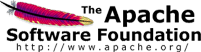2.2 Database Configuration
This page describes how to create the VCL MySQL database and import the VCL database schema.
Prerequisites
-
You should have mysql server 5.x installed. If mysql server is not installed:
yum install mysql-server -y /sbin/chkconfig --level 345 mysqld on /sbin/service mysqld start -
Your host based firewall (IPTables) should be configured to allow traffic from the web server and management server to connect to TCP port 3306 (mysqld).
Setting Up the Database for VCL
-
start the mysql command line client by running
mysql
-
create a database in mysql named for use with VCL
CREATE DATABASE vcl;
-
create a user with SELECT, INSERT, UPDATE, and DELETE privileges on the database you just created NOTE: Replace vcluserpassword with your own password!
GRANT SELECT,INSERT,UPDATE,DELETE ON vcl.* TO ‘vcluser’@‘localhost’ IDENTIFIED BY ‘vcluserpassword’;
-
exit from the mysql command line client:
exit
-
locate vcl.sql file The vcl.sql file should be contained in the release artifact you should have downloaded already. After extracting it, look in the mysql directory.
-
import vcl.sql file into database
mysql vcl < vcl.sql
Next step: Web Code Installation