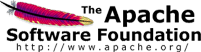Cygwin SSHD Service Name Change Patch for VCL 2.5.1
When Microsoft made openssh available as an installable package on Windows, they used the same service name (sshd) that cygwin had been using for many years. This caused the Cygwin project to change the name of the sshd service they install from sshd to cygsshd. VCL 2.5.1 needs a patch applied to handle the service name change.
Download Patch
The patch is available from the ASF distribution servers.
Download patch [ GPG ] [ SHA512 ]
Validate Patch
It is essential that you verify the integrity of the patch file using the GPG and SHA signatures. By verifying the integrity of the patch, you ensure it has not been tainted.
Run the following command to verify the SHA512 sum. You should get output similar to “cygwin_sshd_for_2.5.1.patch: OK”:
sha512sum -c cygwin_sshd_for_2.5.1.patch.sha512
To verify the GPG signature (you’ll need to have GnuPG installed):
-
download and import the VCL KEYS file (if you’ve imported the KEYS file for previously, you do not need to import it again):
gpg --import KEYS -
download the GPG Signature to the same location as the patch file
-
from the directory containing both the release file and the GPG signature, run
gpg --verify cygwin_sshd_for_2.5.1.patch.asc
Apply Patch
The patch is applied to the management node code, which is typically installed to /usr/local/vcl. The following example assumes the patch was downloaded to /tmp.
cd /usr/local/vcl
patch -p2 < /tmp/cygwin_sshd_for_2.5.1.patch
If it applies correctly, you should see a message similar to
patching file bin/cygwin-sshd-config.sh
patching file bin/gen-node-key.sh
patching file lib/VCL/Module/OS/Windows/Version_6/8.pm
patching file lib/VCL/Module/OS/Windows.pm
patching file tools/Windows/Scripts/update_cygwin.cmd